
Archa (Early Access)
A downloadable game for Windows, Linux, and Android
This is the Free Early Access to Archa. It will only recieve bug-fix updates, as the full version has started development. Thank you for playing.
FULL VERSION RELEASES IN 2026
To play the early access in-browser, go here
As Archa (pronounced ar-shah), fight enemies with your scythe Anubis, use your cards, and collect items and shards to raise your score and get the Interdimensional Pumpkins or Carrots in this upcoming Bullet-Hell Platformer!
Archa is a 2D platformer all about movement, combat, exploration, and score! To complete a level, you must gather a certain amount of points, and find the exit. Points are given by collecting and attacking enemies..
As of v2025.9.2, this early-access build includes
- Eight big levels (Seven have 2 Acts)
- Four Bosses
- Controller, Keyboard and Mobile Support
Installation:
Archa is currently only available on 64 bit Windows, Linux, and Android devices. It does not update automatically without the Itch.io app, so you may need to come back to this page to install the latest updates.
Windows:
- Download the latest .zip folder for the latest release. Extract it, and open archa.exe to run the game. On Windows, you may see a warning saying "Windows protected your PC". Simply click "More info" and "Run Anyway". The warning appears because the game isn't code signed.
- If you're playing on Windows 7 or Vista, make sure you have DirectX 11 installed. Otherwise, the game won't run.
Android:
- Download the latest APK for the latest release. Go to the "My Files" app and open the APK in the folder you installed it.
Linux:
- Download the latest AppImage file for the latest release. Go to the folder you downloaded to, and click on the AppImage file to run the game. If the game doesn't run, go to "Properties" and enable "Allow executing file as program".
- While most Linux distros can run the game just fine, Ubuntu 16 or higher is recommended.
Deleting old versions:
To free up space, deleting old versions after installing new ones is recommended and does not delete save data. You can delete or uninstall the Archa build you want by deleting its exe (Windows), apk (Android), or appimage (Linux) file.
Controls:
When viewing this section on a mobile device, it's recommended to turn it horizontally in order to see all the columns.
The gifs shown here are from v0.B.075, but are still relevant to the latest release. They might have subtle differences compared to the latest version.
| Action | Keyboard | Controller (XBOX) | Controller (PS4/PS5) | Controller (NS) | Mobile |
|---|---|---|---|---|---|
Move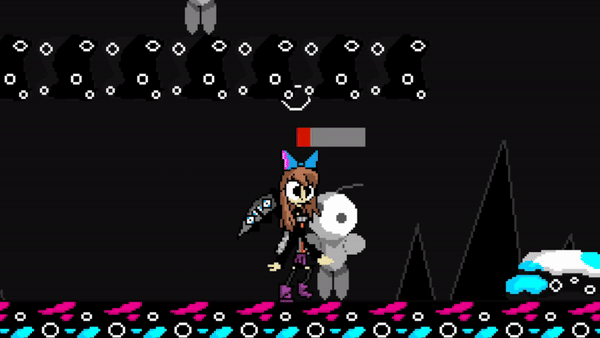 | A or D | Left Stick | Left Stick | Left Stick | Left or Right Arrows |
Crouch | S | Left Stick, Down | Left Stick, Down | Left Stick, Down | Down Arrow |
Jump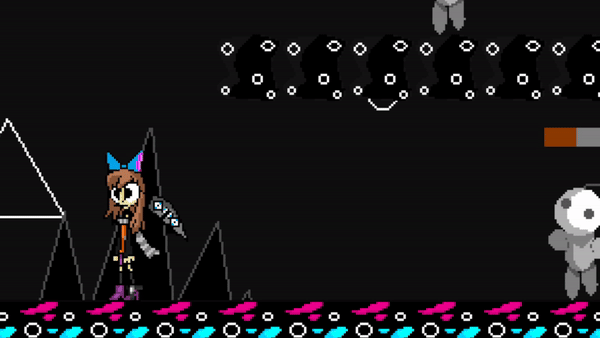 | Space | A or B | X or O | B or A | 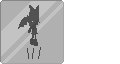 |
Use Cards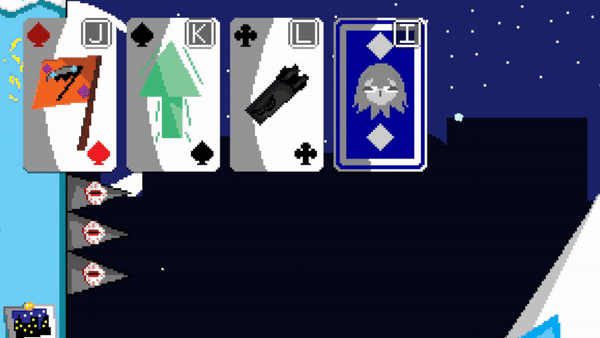 | J, K, or L | Left, Right or Up D-Pad | Left, Right or Up D-Pad | Left, Right or Up D-Pad | Tap on the cards |
Reload Cards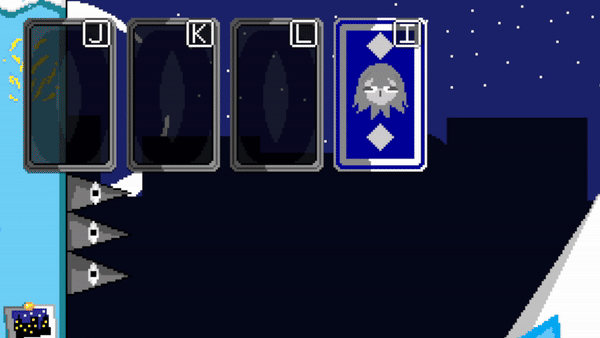 | I | Down D-Pad | Down D-Pad | Down D-Pad |  |
Anubis Attack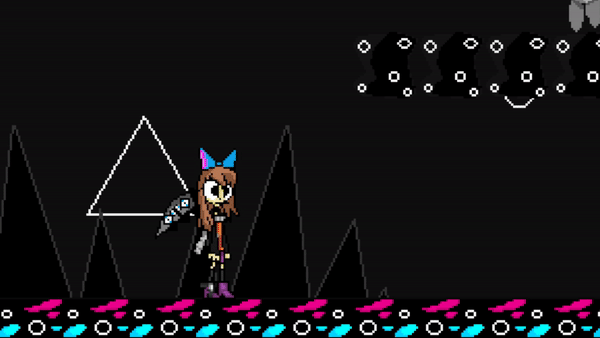 (Revolver if on the air) (Revolver if on the air)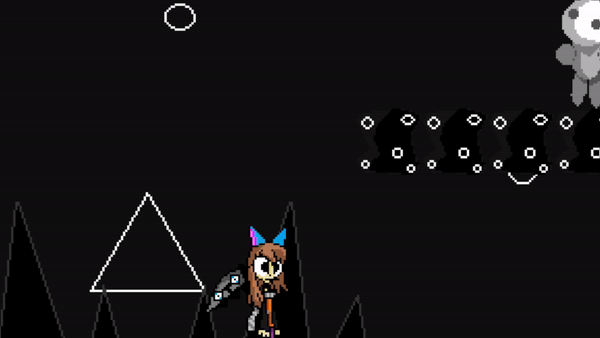 (Cutter Counter when your meter is full) 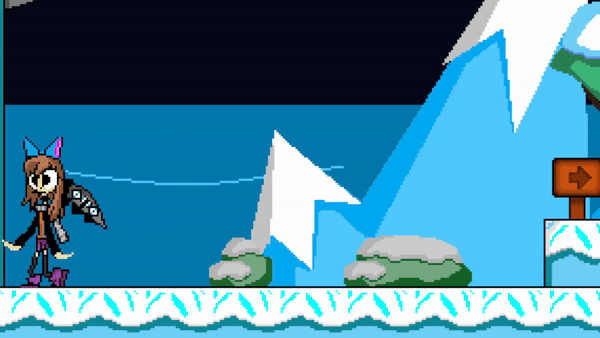 (Spark Sphere when crouching) 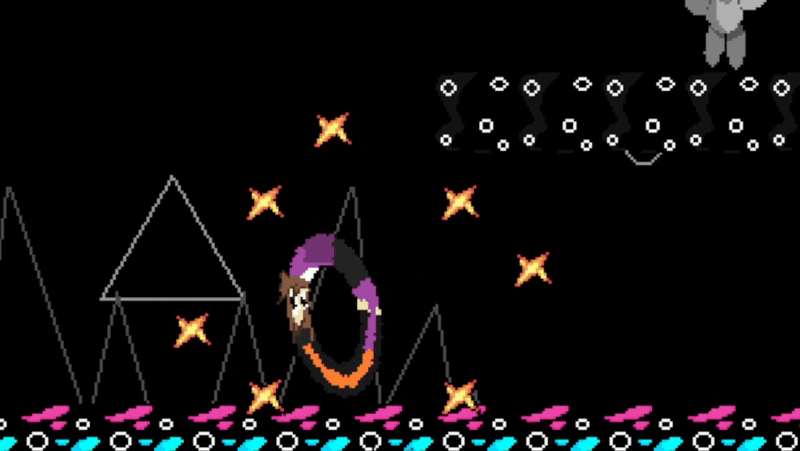 | M | X or Right Trigger | ▢ or R2 | Y or ZR |  while on the ground, while on the ground, while on the air |
Special Attacks (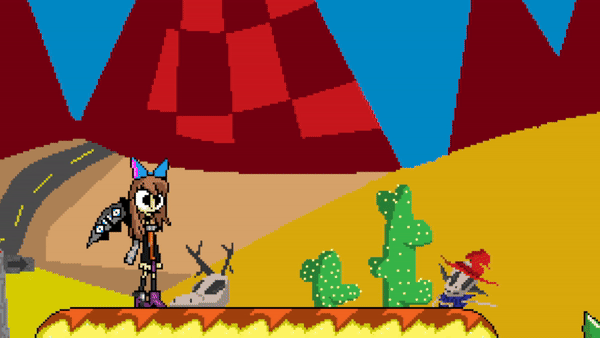 Butterfly on the ground,  Double Jump on the air, Double Jump on the air, Purple Energy while walking, 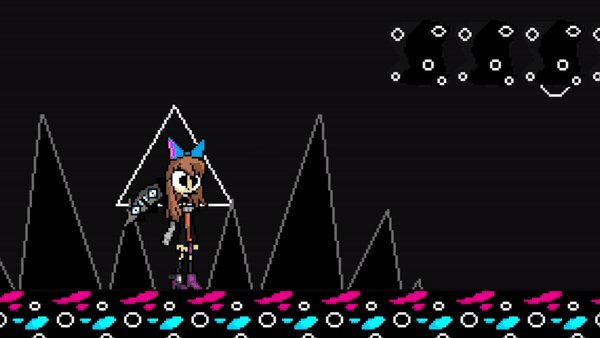 Pointy Point while crouching.) Pointy Point while crouching.) | N | Y or Right Bumper | △or R1 | X or R |  while on the ground,  while on the air,  while walking,  while crouching. while crouching. |
 Use Item (If one is equipped),  Throw yourself if on the air or while crouching. 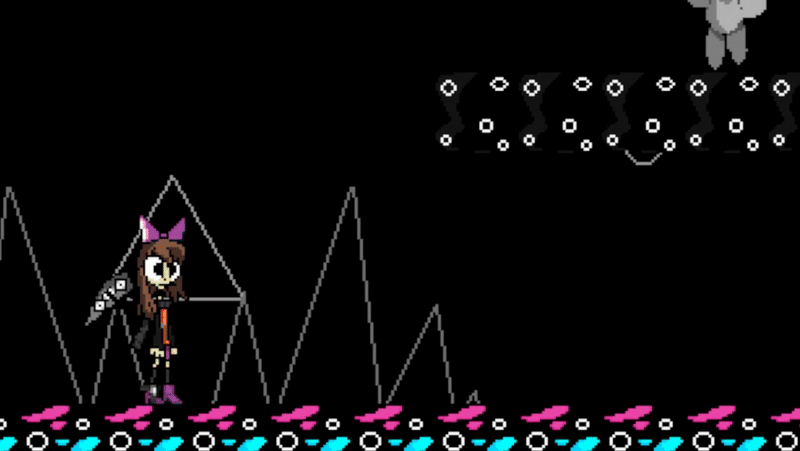 Shield (If no item is equipped, or if the focus button is held) | B | Left Trigger | L2 | ZL |  |
| Enter Level | Z | Left Trigger | L2 | ZL | Z |
 Teleport to Latest Checkpoint | R | Pause and Select "Teleport to Latest Checkpoint" | Pause and Select "Teleport to Latest Checkpoint" | Pause and Select "Teleport to Latest Checkpoint" | 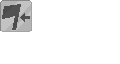 |
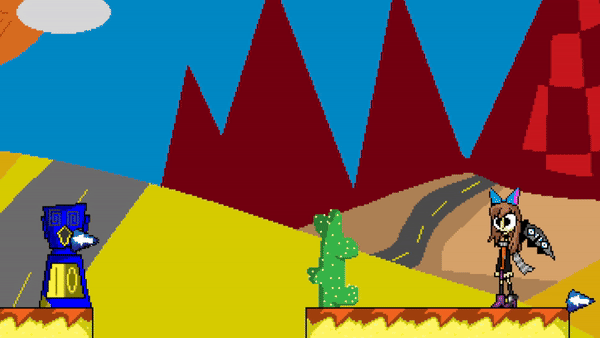 Return to the Start of the Act | T | Pause and Select "Teleport to the Start of the Act" | Pause and Select "Teleport to the Start of the Act" | Pause and Select "Teleport to the Start of the Act" | 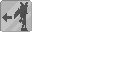 |
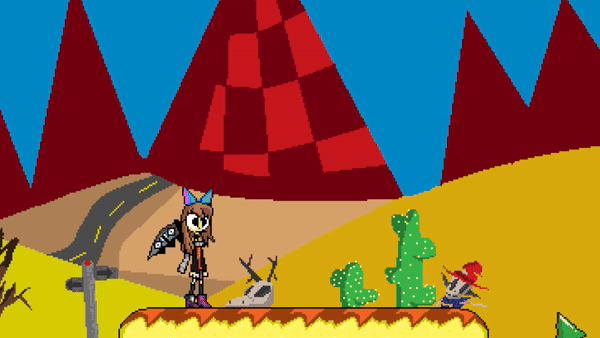 Focus | Left Shift | Left Bumper | L1 | L | 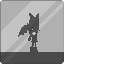 |
| Exit Level | Backspace | Pause and Select "Exit Level" | Pause and Select "Exit Level" | Pause and Select "Exit Level" | Pause and Select "Exit Level" |
| Exit Settings Menu (this saves your settings) | Backspace | B | O | A | "EXIT" button |
| Pause | Escape, Pause, or P | Start | Options | + | 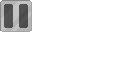 |
| Hide UI | F1 | None | None | None | None |
| Toggle Hints | H | Back | Create | - | None |
| Toggle Debug Mode | F3 | None | None | None | 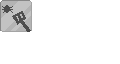 |
| Skip to Act 2 (Only works if Act 1 of the level has already been completed) | Ctrl | Pause and Select "Skip to Act 2" | Pause and Select "Skip to Act 2" | Pause and Select "Skip to Act 2" | Pause and Select "Skip to Act 2" |
| Toggle Fullscreen (PC) | F11 | None | None | None | None |
Credits:
- Art, Animation, Code, Graphics, Level Design and Music by OPagel (me)
- The music was made using Jummbox, Soundtrap samples, LMMS, and Bandlab.
- All sound effects are from freesound.org. Some have been modified using Audacity. All of these sound effects are in the public domain.
If you find a bug or glitch:
- Make sure it happens without any mods installed.
- Please talk about it in this page's discussion board. This helps raise awareness about the issue, and will get it fixed sooner.
- Specify which platform you're using (Windows, Linux, or Android). If it's running in Linux, specify which distro you're using.
For those creating 3rd-Party Launchers, Mods, or Mod Loaders for Archa:
A 3rd-Party Launcher could be necessary for easily loading different builds or mods of the game. As such, this is allowed as long as it meets ALL of the following criteria:
- It does not contain game itself or a copy of it and only functions if the user already legally owns the game or has a downloaded copy of it.
- It's free and open-source (preferably on a platform like Github).
- However, you are allowed to accept donations as long as there are no pay-walled features.
- It does not contain any form of malware, adware, ransomware, or spyware.
- It does not contain ads on the software itself.
For creating and distributing mods:
Versions 2025.6.1 and above are compiled through VM instead of YYC, allowing the creation of mods using UndertaleModTool. All of the criteria mentioned above also applies to mods. Mods should also:
- Be distributed as .xdelta files. This can be done with tools like Delta Patcher.
- Explain the changes made to the game.
- Explain what version of the game they modify, as different versions may not be compatible with certain mods.
| Status | In development |
| Platforms | Windows, Linux, Android |
| Release date | Jul 13, 2024 |
| Rating | Rated 4.0 out of 5 stars (2 total ratings) |
| Author | WASDnm (AKA OPagel) |
| Genre | Platformer, Card Game |
| Made with | GameMaker |
| Tags | 2D, Action-Adventure, Bullet Hell, High Score, Pixel Art, Retro, Shoot 'Em Up, Singleplayer, Sprites |
| Average session | A few minutes |
| Languages | English |
| Inputs | Keyboard, Mouse, Xbox controller, Gamepad (any), Touchscreen, Smartphone, Playstation controller, Joy-Con |
| Links | Soundtrack, Blog, GameJolt, Newgrounds, GX.games, SAGE 2025 DEMO |
Download
Install instructions
Archa is currently only available on 64 bit Windows, Linux, and Android devices. It does not update automatically without the Itch.io app, so you may need to come back to this page to install the latest updates.
Windows:
- Download the latest .zip folder for the latest release. Extract it, and open archa.exe to run the game. On Windows, you may see a warning saying "Windows protected your PC". Simply click "More info" and "Run Anyway". The warning appears because the game isn't code signed.
- If you're playing on Windows 7 or Vista, make sure you have DirectX 11 installed. Otherwise, the game won't run.
Android:
- Download the latest APK for the latest release. Go to the "My Files" app and open the APK in the folder you installed it.
Linux:
- Download the latest AppImage file for the latest release. Go to the folder you downloaded to, and click on the AppImage file to run the game. If the game doesn't run, go to "Properties" and enable "Allow executing file as program".
- While most Linux distros can run the game just fine, Ubuntu 16 or higher is recommended.
Deleting old versions: To free up space, deleting old versions after installing new ones is recommended and does not delete save data. You can delete or uninstall the Archa build you want by deleting its exe (Windows), apk (Android), or appimage (Linux) file.
Development log
- b076 and b080 Snippets can now be accessed through Legacy Versions40 days ago
- v2025.9.2 Out NowOct 29, 2025
- Thank you for playing the Early Access.Oct 28, 2025
- THE LUNAR UPDATE Out Now! v2025.9.1 ChangelogOct 03, 2025
- Archa SAGE 2025 DEMO OUT NOW!Sep 19, 2025
- September 2025 Announcements for upcoming versions.Sep 11, 2025
- The LIGHTS. CAMERA, ARCHA Update OUT NOW!Jul 28, 2025
- Archa can now be modded!Jun 23, 2025





Comments
Log in with itch.io to leave a comment.
very goodly